Learn Selenium Training In Chennai At GREENS TECHNOLOGY – No 1 Selenium Training Institute In Chennai.
Call @ 89399 25577 For More Details. Register today for learning basic Selenium Training to go for advanced Selenium Training in Chennai.
Selenium Training in OMR Chennai
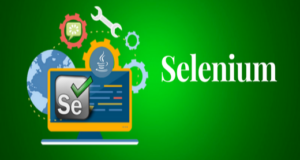
Greens technology’s selenium training will upgrade your skills in automation testing field and makes you master in selenium architecture. We provide training in all the components of selenium and mainly focuses on your hand-on experience with multiple project works.
This course was demonstrated by Greens technology experts who have intensive knowledge in selenium field. Our prior candidates consider us as a best selenium training institute in Chennai. If you looking forward to start a career in selenium then Greens technology is a splendid solution.
Selenium is a framework, which is easily conveyed for testing web applications. A software framework offers us to build and expand applications. It can run in multiple platforms like Windows, Linux, macOS. It offers a playback tool for authoring functional tests. Selenium is used to write tests in various programming languages like C#, Java, Ruby, Perl, Scala. It is an open-source software which is available free of charge to the public.
About The Trainer
I work as a QA Automation Lead for a Leading MNC in Chennai with 9+ years experience in both QTP and SELENIUM.
Greens Technology is recognized for its Selenium Training in both retail and corporate market. We have trained above 28,000 students exclusively on QTP and Selenium in last 7 years.All our trainers’ expertises on both development and training which helps us deliver project based training.
Our wonderful Selenium training team lead by Mr. Velmurugan who is working in a leading MNC, researching and automating web applications for last 10 years and contributing to the best Selenium training in Chennai.
All our trainings focuses on practical than theory model. We provide hands-on training experience which helps you test web applications easily at the end of the training program.
Flexible Timings / Weekend classes Available.
Talk to the Trainer @ +91-89399 15577 Try two FREE CLASS to see for yourself the quality of training.
Free Materials Povided during Demo sessions
Selenium Training Course Content
Scope of Selenium Training in chennai:
Testers have large scope still developers are developing their projects. Job opportunities are high in selenium automation testing field. Every year, many companies hire automation engineers those who have knowledge in selenium. The tech giants like Microsoft and Facebook preferred selenium for their automation testing. The developed software product is must tested before marketing in order to find bugs cheque if it satisfied the requirement of the client. Many of the companies use selenium for testing their product due to open-source automated testing tool. It also has various functions like hybrid testing, keyword driven testing, library architecture. So, candidates can get job easily from leading companies.
Salary for selenium Test Engineers:
Salary may vary between companies. It also depends on experience and skill of an employee. In US salary range is between $40,000 to $75,000. In India the range of salary for Selenium Test Engineers is between 3,50,000 to 5,00,000. The experienced employee can earn above 7,00,000. As per payscale.com an average salary of an automation engineer in India is nearly 4.5 lakhs per annum in the beginning and senior automation test engineer’s average salary is nearly 8lakhs per annum.
Objectives of Selenium training in Chennai:
- Designed for software professionals with Manual Testing knowledge and test automation exposure is essential.
- To identify elements by using locating techniques.
- To write test cases with the help of TestNG
- Increasing the ability of using Selenium tool.
- Preparing the students well-rounded in Selenium.
- Our course helps you to acquire vast knowledge in Selenium theoretical and as well as in practical use.
- Student can acquire solid knowledge about Selenium Architecture and its components and performing the distributed testing using Selenium grid.
Significance of Selenium training in chennai:
- Selenium converts you as an automation master. Selenium is the most popular among many organisations.
- It is used to test the web applications without any human effort.
- Easiest way to test any websites without using any hardware.
- Frame work offered by Selenium is quite related to template’s
- Selenium consolidate with Qmetry, Hudson, and other most used tools.
- It can use as a GUI driving library.
- Simultaneous tests are possible.
As a career guidance in greens technology:
- It provides great future in the field of Big data testers, API tester, mobile testing, Test Automation Engineers.
- Increase your job opportunity.
- Most of the developers use selenium for web application testing.
- It is one of the valuable resources of automation testers.
- Certified candidates are frequently getting jobs rather than non-certified candidates.
- Leading companies giving importance for Selenium trained candidates.
- The training is able to fetch the next level in your career.
- You can find job easily or hike in salary.
Skills you would learn in selenium training:
- Database testing.
- Selenium remote control.
- Core java programming.
- Configuration management.
- Data-driven automation.
- Manual testing
- Programming fundamentals
- HTML concepts
- Database of Fundamentals.
- Architecture of programming language.
Selenium Training Course Content
BASICS OF JAVA – INTRODUTION OF JAVA:
- What is java?
- Open source
- Platform independent
- JDK,JRE,JVM
- Features of Java
- Java Installation
- Setup eclipse
OBJECT ORIENTED PROGRAMMING CONCEPTS:
- class
- method
- object
- Encapsulation
- Inheritance
- Polymorphism
- Abstractions
- Types of variables
- Datatypes
- packages
ACCESS SPECIFIERS & MODIFIERS:
- private
- default
- protected
- public
- final
- static
- abstract
CONTROL STATEMENTS:
- if-else
- for/foreach
- while
- do-while
- switch case
- break
- continue
- System.exit(0)
STRING:
- String methods
- String types
- Literal String vs Non Literal String
- Muttable String vs Immutable String
- StringBuffer vs String Builder
CONSTRUCTOR:
- Constructor Chaining
- Types of constructor
- this & super keyword
- this() & super()
ARRAYS:
- Advantages & DisAdvantages of array
- Types of Arrays
- For-each Loop for Java Array
- Passing Array to a Method in Java
- Anonymous Array in Java
- Returning Array from the Method
COLLECTIONS:
- What is Collection framework
- Hierarchy of Collection Framework
- Wrapper class
- ArrayList class
- LinkedList class
- List interface
- HashSet class
- LinkedHashSet class
- TreeSet class
- PriorityQueue class
- Map interface
- HashMap class
- LinkedHashMap class
- TreeMap class
- Hashtable class
- Sorting
- Comparable interface
- Comparator interface
- Properties class in Java
- Collection vs Collections
- Enumuration
- Iterator
- ListIterator
EXCEPTIONS HANDLING:
- What is Exception in Java
- Advantage of Exception Handling
- Hierarchy of Java Exception classes
- Types of Exception
- Try-Catch Block
- Multiple Catch Block
- Nested Try
- Finally Block
- Throw Keyword
- Exception Propagation
- Throws Keyword
- Throw vs Throws
- Final vs Finally vs Finalize
- Exception Handling with Method Overriding
- Custom Exceptions
DATE & TIME:
- LocalDate
- LocalTime
- LocalDateTime
- MonthDay
- OffsetTime
- OffsetDateTime
- Clock
- ZonedDateTime
- ZoneId
- ZoneOffset
- Year
- YearMonth
- Period
- Duration
- Instant
- DayOfWeek
- enum
- Month enum
- SimpleDateFormate
FILE HANDLINGS:
- What is File Handling in Java?
- What is a Stream?
- Java File Methods
- File Operations in Java
- Create a File
- Get File Information
- Write To a File
- Read from a File
JDBC:
- Oracle & MySQL Database Config
- Select Statements
- Relational Operators
- Groupby fns
- Datattypes & constraints
- Table creation
- Analytical fns
- Joins
- DDL
- Read value from database
- Write values in database
- Update Values in database
MULTITHREADING:
- Advantages of Java Multithreading
- Multitasking
- Thread Methods
- Life cycle Thread
- Synchronization
JAVA PROGRAMMINGS LOGICS DISCUSSIONS:
-
- Find odd or even
- Print the odd num from 1 to 10
- print the even 1 to 600
- print the odd num count 1 to 100
- print the even num count 1 to 300
- print the even sum 1 to 90
- print the odd sum 1 to 80
- Reverse the num(n=123)
- Check palindrome num
- Sum of digits(n=87687)
- Check Amstrong number
- Count of digits(n=123)
- Swap the 2 num with using 3rd var
- Swap the 2 num without using 3rd var
- Factorial num(5–120)
- Check the no is prime or not
- Print the prime no from 1 to 500
- Reverse the string
- Palindrome string
- Ascending order in array
- Descending order in array
- Find the max num in array
- Find the min number in array
- Find the 2nd max num in array
- Find the 3rd min num in array
- Remove the duplicate values in array
- Print the duplicate values in array
- print the unique numbers in array
- Count of each character
- Count of each word
- Find the vowels count in String
- Print the vowels values in string
- Print the consonants count in string
- Print the consonants in string
- Remove the duplicate char in string
- Remove the duplicate words in string
- Find the small,caps,num and special chars count using ASCII values
- Find the small,caps,num and special chars count using predefined methods
- Reverse the each word in string
- Write a code to change in string each word of 1st letter should be caps
- Write a program from number to word(if we give 1 as input it should give “one” as output)
- Permutation combination
- Convert all Small case into caps & all caps letters into small letters
- Write a program print only numbers in String
- Write a program print only alphabetics in String
- Change only the last word[i/p: you are in matrimony o/p:matrimony in are you]
- Write the code to convert String into date format[i/p:Tue Aug 27 07:23:30 IST 2019 o/p:Tue Aug 27 2019]
- Write a code the increase the current date by 10
- Write a code to increase the current month by 2
- Write a code to decrease the current year by 3
Print the below structure
1)*
* *
* * *
* * * *
* * * * *
2)1
12
123
1234
12345
3)1
23
456
78910
4)*****
****
***
**
*
JDK FEATURES:
- JDK 1.5 features
- JDK 1.7 features
- JDK 1.8 features
JAVA CODING STANDARDS:
- Coding Standards for Components
- Coding Standards for Classes
- Coding Standards for Interface
- Coding Standards for Methods
- Coding Standards for Variables
- Coding Standards for Constants
- Java Bean Coding Standards
LIVE PROJECT-JAVA:
- Realtime project using Database
- Real time project using collection framework
INTRODUCTION TO AUTOMATION TESTING:
- What is automation testing?
- When Automation Testing is needed?
- What is the use of automation testing?
- Different Automation Tools available in the Market.
- What is the difference between Selenium and QTP?
Introduction
- What is automation testing?
- What is the use of automation testing?
- What we need to Automate?
- What is Selenium?
- Advantages of Selenium
- What is the difference between Selenium and QTP?
Different flavors in Selenium
- IDE
- Selenium Web Driver/Selenium 2.0
- Selenium-Grid
Selenium IDE
- Installing Selenium IDE
- Selenium IDE icons
- Recording your first test with Selenium IDE
- IDE Context Menu
- Assert
- Verify
- Adding Selenium IDE comments
- Synchronization commands
- Working on pages with AJAX
- Storing elements
- Creating test suites
- What you cannot record
Locators & Object Identification
- Tools to identify elements/objects
- Firebug
- IE Developer tools
- Google Chrome Developer tools
- Locating elements by ID
- Finding elements by name
- Finding elements by link text
- Finding elements by XPath
- Finding Elements by using CSS
- Summary
- Some Special IDE commands
- Write your own Selenium IDE script without record and playback
Junit FrameWork:
- Running Java Programs using junit
- Writing Selenium tests from scratch using Junit FrameWork
- JUNIT Annotations
- JUNIT Methods
- Frequently used Selenium commands
- Test Suites using JUNIT
- Parameterized test cases using junit framework
TestNG FrameWork
- Overview of TestNG
- Environment of TestNG
- Writing WebDriver Test Cases using TestNG
- Basic Annotations of TestNG
- Executing Tests
- Executing Test Suites
- Ignore Test
- Dependency Test
- Parameterized Tests
- TestNG XML
- Report Generation
Selenium WEB-DRIVER
- Why WebDriver?
- Downloading web driver Jars configuring in eclipse
- Architecture of selenium webdriver
- Drivers for Firefox, IE, Chrome, Iphone, Android etc
- What is the difference between Selenium RC and WD?
Sample programs in webdriver
- Handel Text box
- Handel HyperLink
- Handel Button and Check box
- Handel Radio Button and DropDown Controls
- Select value from DropDown
- Display all values
- Select values step by step
- Capture screenshots
- Synchronization Commands In Web Driver
- Why Implicit wait and Implementation of Implicit wait
- Why Explicit wait and Implementation of Explicit wait
- Web Driver Fluent wait and Thread Sleep functionality
- File uploads and File downloads (Handling Window based controls using Robot and Sikuli API)
- Handling alerts box and Verfying the Alert Texts
- Handling confirmation messages
- Keyboard actions
- Mouse actions
- Handling Iframes working with Nested Iframes
- Handling multiple tabs
- Handling popups
- Preparing web driver test cases using customized x-path
- Identifying controls using x-path predefined functions
Cucumber
- Cucumber – Home
- Cucumber – Overview
- Cucumber – Environment
- Cucumber – Gherkins
- Cucumber – Features
- Cucumber – Scenarios
- Cucumber – Annotations
- Cucumber – Scenario Outline
- Cucumber – Tags
- Cucumber – Data tables
- Cucumber – Comments
- Cucumber – Hooks
- Cucumber – Command Line Options
- Cucumber – JUnit Runner
- Cucumber – Reports
- Cucumber – Debugging
- Cucumber – Framework Implementation
Web Tables
- What is Web Table
- Extracting data from web tables
- Examples on static and dynamic Web Tables
- Creating Reusable functions for Web Tables
- Web Driver with TEST NG Frame Work
- Batch Running Test cases using TestNG
- Validations and its usage in Automation test scripts
- Customized Report Generation
- Implementing Logs using Apache Log4j API
- Database testing using Web Driver
Working with multiple browsers
- Executing Automation Test Cases in multiple browsers Sequentially
- Working with Chrome and IE browsers
- What is Firefox Profile And Implementation of Firefox Profile
- What is WebDriver Desired Capabilities class
- Executing Automation Test Cases in multiple browsers Parallel
Maven Project Management Tool
- Introduction about maven
- High Level Overview
- Ant vs Maven
- Installation of Maven
- Demo using Sample Maven Project
Maven Structure
- Introduction of Maven Folder Structure
- The pom.xml
- Dependencies
- Goals
- Local Reo Structure
- Defaults
- Sample Demo of Build Session of Maven Project
Maven Dependencies
- Dependency version
- Versions
- Types
- Transitive Dependencies
- Scopes
Maven Repositories
- What is a Repository
- Dependency Repository
- Adding a Repository
- Plugin Repository
Maven Eclipse Integration
- Demo Installation
- Importing Projects
- Converting Existing Projects
- Pom Viewer
- Effective Pom
Version controlling tool GITHUB
- Downloading and configuring Github
- Difference between CVC Versus DVC
- Basic Git Commands
- Working with Repositories
- Setting up Repositories
- Local and Remote Repositories
- Create repository and cloning projects
- Committing and Syncing the code
- Reverting and Rolling Back the Code
- Branch and Merging Concepts and Implementation
- Stashing Changes
- Resolving the Conflicts
Database testing using web driver
- Installing MySQL Database
- sql package
- Overview on Connection Interface, Statement Interface, Prepared Statement and Result set Interfaces.
- Example program to Access Database.
- Some examples on SELECT,UPDATE and DELETE queries
- Some Web driver examples using Data fetched from Database
Automation Test Frame Work
How to develop Test automation frame work in live environment
- What is a frame work
- Types of frame work
- Data driven frame work
- Modular driven frame work
- Keyword driven frame work
- User Defined Keyword driven framework with implementation
- Execute test scripts from the framework
Continuous Integration Testing using Jenkins
- About Jenkins
- History of Jenkins
- Splitting of Projects
- What is Continues Integration
- Installing Jenkins
- Creating a simple job
- Integrating Jenkins to the Project
The Fundamentals of RESTFul Services in Java
- What is Jersey?
- RESTFul Architecture
- Using HTTP GET Demo
- Test Created New REST Service USING HTTP GET
- JSON Output for HTTP GET
- Using HTTP POST Demo
- Test Service USING HTTP POST
- JSON Output for HTTP POST
- Using HTTP PUT Demo
- Test Service USING HTTP PUT
- PUT vs POST
- JSON Output for HTTP PUT
- Using HTTP DELETE Demo
- Test Service USING HTTP DELETE
- JSON Output for HTTP DELETE
Interview Questions on
- Selenium IDE
- Selenium webdriver and Automation Testing
- Core Java
- Manual Testing Concepts
- Overview on Selenium Grid
Selenium Certification in Chennai:
Selenium is an open source automation test so there is no recognised body to provideselenium certification. Yet, in Greens technologies we provide a valid certificate which authorise your talent in the various facet of selenium. Our certifications are accepted by all the prominent companies.
Popularity:
Selenium is the most favoured automation among leading companies. It was the first choice for automation testers to automating the web-based application testing in GUI. In present day, it is the best choice for automated testing. Day to day it become popular due to many users.
Kinds of selenium training in Chennai:
Selenium training is one of the most demanding skill in the world. Greens technology paves excellent training in selenium and we support for your future career.
Selenium classroom training in Chennai:
One to one training:
Greens technologies provide one to one classroom training. We also provide online one to one classroom training for both freshers and professionals. The speciality of this training is to bring out candidate’s potential by giving full attention to every individual.
Group training:
Greens technologies provide selenium training with professionals in a convenient environment space. This course gives you hands-on experience.
Fast track training:
Fast track course didn’t differ from regular semester course (length). Candidates can learn more hours. This kind of training sits those who wanted complete course quickly by learning extra hours. Sessions are also more intensive. Training is provided by the certified tutors with smart classes. Greens technologies provide result orientated training programs which makes the candidates well in hands-on practical experience.
Selenium online training:
Selenium online classroom training:
This kind of training session conducted on via live online streaming. It helps you to raise your doubts and take part in discussion during class time. The online classroom training is provided by profession who works in leading companies. With highly experienced tutors we provide online classroom training.
Selenium online one to one training:
One trainer for one candidate is our motto for this kind of training. It also simple to understand. You don’t want to waste your time by waiting to clarify your doubts. We provide online training regarding your free hours. You can stay in your comfort zone and learn selenium from the selenium professional.
Selenium corporate training in Chennai:
This training perfectly suited for companies who want to train their employees. We provide corporate training by professionals. Due to experienced trainers you can clarify your doubts easily with them. We help our candidates to accomplish success by providing practical based corporate training with up to date skills and knowledge.
Features of learning selenium Training in green technology:
Greens technology is one of the popular selenium training centres in Chennai. We provide authentic study material, class room trainings with smart board classes and IT professionals as trainer. Our air-conditioned classrooms keep you in convenient zone. Our courses are designed according to the candidates understanding capacity. After finishing your selenium training in Greens technologies, you get a vast knowledge and skills from selenium webdriver to selenium IDE. Our well-designed courses are one of the main reasons why upcoming candidates approach us for selenium training. Courses provided in Greens technologies are based on industry norms which keeps you updated in selenium.
Selenium updated version:
The latest version of selenium webdriver is 3.12.0 which released on November 1, 2018. It helps by giving better support for Gecko Driver. By only having the latest version of selenium you can use it in Mozilla Firefox.
Features of updated version:
Few of the important features of selenium updated version is given below.
- Guava is updated to 21.
- GeckoDriver is essential if you need to run your scripts I Firefox updated version greater than 47.0,1.
- The least version of java is required to run selenium 3 is java 8+.
- Apple introduced its own SafariDriver to run your scripts in Safari on Mac.
- Supports Firefox browser.
- All the webdriver moved out from selenium and the marketers will be responsible for the owning the drivers for maintenance. It will be a great relief for maintenance team.
Job opportunities in Selenium Training in Chennai:
Web testing is one of the hottest jobs in the market today. So, you don’t want to think about unemployment. Selenium webdriver is the most popular among leading companies such as Faxhion technologies, Harvas management solutions, kotecso maverick systems limited, BR raysoft global private limited, Ness technologies, Capgemini technology etc. Quality Engineer, Senior Test Engineer, Selenium Automation Analyst, QA Engineer, Automation Test Lead are the eligible job positions after finishing selenium training course.
Who are all capable for selenium training?
Candidates those who are having following knowledges are capable for selenium training:
- Java knowledge for selenium.
- HTML knowledge.
- Basic knowledge of webdriver
Student Testimonials
Best Oracle Training
I did my oracle training in greens technology, Chennai. Now I got placed in Virtusa. I really thank Dinesh for his involvement in my training. His way of teaching is really awesome. I never saw such quality teaching and placements were so fast.
Best Selenium Training in Chennai
Dear Velmurugan, Selenium training has been outstanding. You have covered every aspect of the Selenium which would boost the confidence of the attendee to dive into greater depths and face the interviews subsequently. I feel confident after attending the selenium course.
Best AWS Training institute
Karthik! I am really delighted about the AWS course and i am surprised to see the depth of your knowledge in all aspects of the Cloud. I see that many Architects with over 15+ yrs experience doesn’t have the knowledge that you have.I really enjoyed your sessions, definitely look forward to learn more from you in the future.
DevOps Training in Chennai
I want to thank you for your incredible efforts and sharing your vast knowledge. I am feeling lucky to have attended your great batch. You are awesome Gani, I am not sure when i will be able to attain 50% of your knowledge but i got a lot inspired by you.




